How to check the model number of my motherboard? This article teaches you how to quickly identify hardware information
When servicing, upgrading, or installing drivers on your computer, it is crucial to know your motherboard model. As the core component of the computer, the motherboard determines the compatibility and scalability of the hardware. This article will introduce in detail several methods to check the motherboard model, and attach the hot hardware topics in the past 10 days for reference.
Table of contents
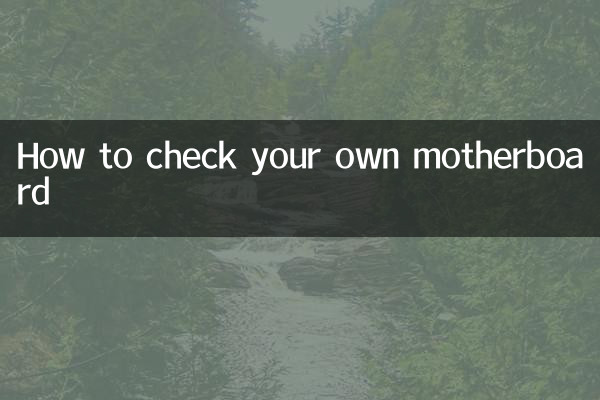
1. Why check the motherboard model?
2. 5 ways to check the motherboard model
3. Recent hot hardware topics
4. Summary
1. Why check the motherboard model?
Motherboard model information can help you:
- Download the correct drivers and BIOS updates
- Confirm hardware compatibility (such as CPU, memory)
- Know the number of expansion slots and interfaces
- Provide accurate information when selling or buying used hardware
2. 5 ways to check the motherboard model
| method | Operation steps | Applicable scenarios |
|---|---|---|
| physical view | After shutting down, open the case and look for the model number on the motherboard (usually located near the PCIe slot or next to the memory slot) | Newly installed or removable chassis |
| System information | Win+R enter "msinfo32" and view the "Substrate Product" item in "System Summary" | Windows system quick view |
| command prompt | Run CMD as administrator and enter "wmic baseboard get product,manufacturer,version" | First choice for technical users |
| third party software | Use CPU-Z, AIDA64 and other tools to view detailed information in the "Motherboard" tab | Complete hardware information required |
| BIOS interface | Press Del/F2 to enter the BIOS when booting, usually displayed on the Main or System information page | When the system cannot start |
3. Recent hot hardware topics (last 10 days)
| topic | heat index | Main content |
|---|---|---|
| Intel 14th generation CPU performance leaked | ★★★★☆ | Suspected benchmark test shows single-core improvement of 8-12% |
| AMD RX 7800 XT price cut | ★★★☆☆ | Prices in some channels have been reduced by 15% in response to competing products |
| DDR5 memory prices hit new lows | ★★★★★ | 16GB package falls below 300 yuan for the first time |
| Windows 12 early interface exposed | ★★★☆☆ | Floating taskbar and AI integration spark heated discussion |
| PCIe 5.0 SSD overheating issue | ★★★☆☆ | Many products have been complained about slowing down due to high temperatures |
4. Summary
Mastering the motherboard model query method can effectively improve the efficiency of computer maintenance. For ordinary users, it is recommended to use the system information or CPU-Z tool; advanced users can choose the command line method; when the system cannot be started, physical viewing and BIOS are the last choices. The hardware market has been changing rapidly recently. It is recommended to pay attention to the price trends of DDR5 memory and graphics cards before upgrading.
Remember to bookmark this article so you can quickly find the method next time you need to check motherboard information! If you encounter a special motherboard model that cannot be recognized, it is recommended to take clear photos and go to relevant forums for help.
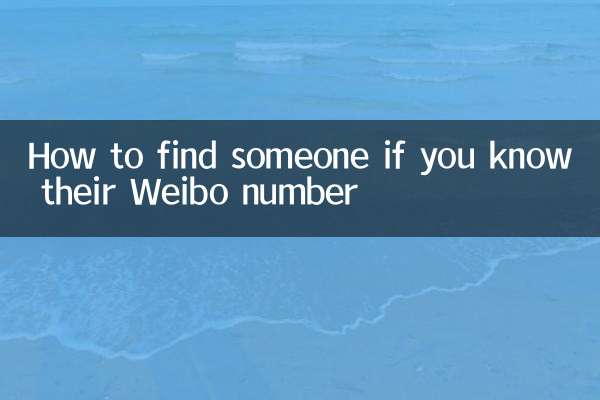
check the details
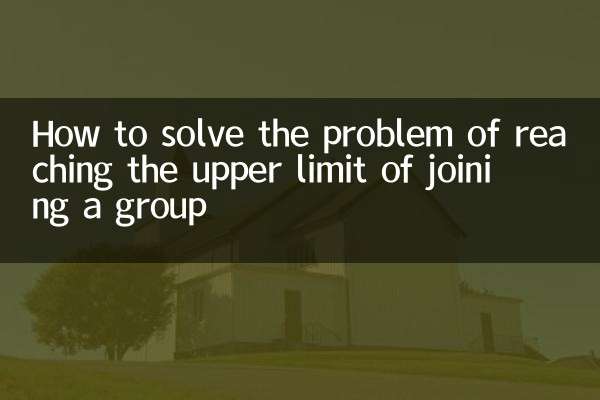
check the details